huawei ec122 modem unlock by firmware updateoverview:
In
this post we will explain how to unlock your huawei ec122 modem
absolutely free. after unlocking you can enjoy the internet service
from your desired provider. so here is the step by step guide to unlock
your huawei ec122 modem. we are also providing download link to the
dashboard updater for your huawei ec122 so you can get rid of the
customized dashboard software also.
Step guide to unlock huawei ec122 modem:
- Download the firmware update for your huawei ec122 modem from the link below
- Huawei ec 122 firmware updater free download
- Download the huawei modem unlock code generator from the link below
- Now you disconnect your internet connection and exit the huawei mobile partner dashboard software
- Note down the iemi number of your ec122 modem somewhere
- Double click and run the firmware updater software
- Accept the terms of agreement and click next
- Wait until software detects your huawei ec122 modem and once the modem is detected press next
- If in between the process of updating ec122 if the program asks for a password use the second software you downloaded (huawei code calculator) and use the flash code as the password
- Once the update process is finished you are free to use any sim card on your huawei ec122 modem
- You can also download and install the dashboard update for your huawei ec122 modem if you have trouble using it or while updating it
- Download dashboard updater for huawei ec122 from her
- If you have any trouble or any questions please comment it here, and if you are seeking ways to unlock other modems please mention it in the shout box. enjoy your unlocked huawei ec122 modem


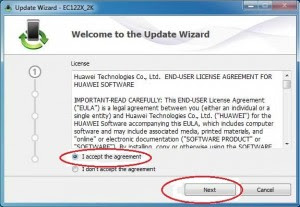

No comments:
Post a Comment